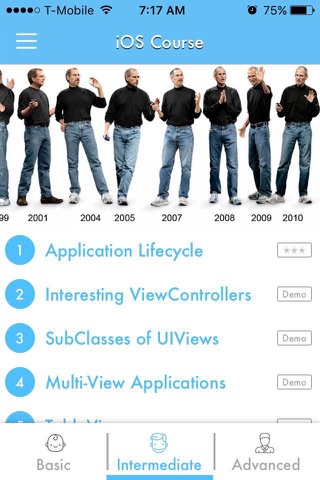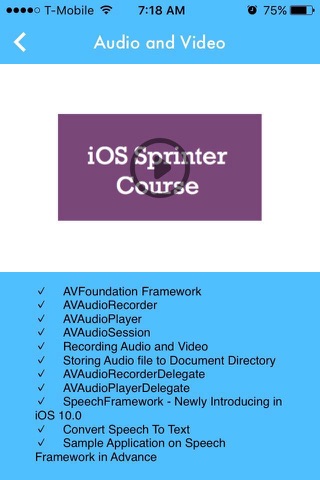Creating an iOS Application(iPhone + iPad) + Submit to Apple Store + get it approved by Apple + Generate Revenue from App is really outstanding and rewarded.
If you want to learn making iOS(iPhone & iPad) applications from Today! then you are at the right place.
Here you can find my course structure for making iOS Application from the basics to advanced concepts. Goal of my application(for online course,live updates) is to teach you how to make your own application from scratch to publish them to AppStore.
Audience:
iOS Beginners, Intermediate level on iOS Development.
Course has 3 major categories:
1. Course Details
2. Updates
3. Bouquet of benefits for iOS Learners(BOB)
Course Details: Which has been divided into three sets(Tabs) - Basic , Intermediate, Advanced
1. Mobile Applications Demo
2. Introduction to Apple.
3. Most Powerful Application Xcode Part1
4. Most Powerful Application Xcode part2
5. Mother of Programming Languages - ‘C’ Language Introduction
6. Apple Programming Languages Introduction
7. Objects in detail
8. Memory Management
9. Collections Objects(Arrays and Dictionaries)
10. Protocols
11. Categories
12. Extension
13. Few Programming Basics(Enumerations, Selectors…)
14. UI - Application Lifecycle
15. UI - Interesting ViewControllers
16. UI - UIViews(Label,Buttons, StackView…. )
17. UI - Multi-View Applications
18. Applications on TableView (Data passing between two View Controllers)
19. Application on CollectionView (Default & Custom)
20. Application Notifications(Local, Push Notification)
21. Persistent Storage(Small Data Storage)
22. AddressBook API Application
23. iCloud Integration with Application
24. Social Media Frameworks Integration(FB,LinkedIN,Google,Twitter)
25. Dependency Manager (CocoPods)
26. Handling Audio and Video with Example
27. Handing Heavy Data(Sqlite + CoreData)
28. Maps Integration(iOS + Google)
29. Restful Web services Integration (Before iOS 9 and After iOS 9)
30. Animation on Views
31. Application Performance(Instruments + Unit Test Cases)
32. AppStore EcoSystem
33. AppStore Publish(Appstore Deployment)
34. Bouquet of benefits to Learners
1. Two live Projects with explanation
2. Blog Updates on Technical concepts
3. iOS Live Updates With Push Notification
4. 50+ Practice Examples from My GitHub
Updates: Will give updates on every thing about Apple through PushNotification(24*7*365)
Example: Apple devices Releases, Technology enhancement, Interview questions, Walk-in, Interesting points, iOS Sprinter - blog update, iOS Sprinter - YouTube Channel Update and more…
BOB: Benefits to Learners(developers)
Demo : Represents Demo video available in youtube on that particular topic
3Stars : Full Video available on youtube
You can view my complete Demo with the name as ‘iOS Sprinter’ @ YouTube (30 Min Video) and also you can view my technical Demo videos @ ‘iOS Sprinter’ Youtube Channel
You can my Demo Video @ Below YouTube URL:
https://www.youtube.com/watch?v=XkB27_kahS0
Download my and contact me if you want start learning from my live online iOS Course.